Do you have trouble staying on top of bills and your spending habits?
Well, Intuit has the solution for you. Mint, a free budgeting app.
Some Features
Mint has many more features than just creating budgets. Some other features include:
-consolidating all your accounts
-automatically uploading transactions
-bill reminders
-a free credit score
-security features (access pin, no screencaps, etc.)
-accessible on desktop
Drawbacks
There are a few faults to Mint just like many resources. One of those drawbacks is that mint has ads (they have to keep it free someway right?). Another shortcoming is that many tasks are only possible on the desktop version. For example, you can only set up bank rules and access financial data for other months on desktop (on the app you are restricted to the month you are currently in). Lastly, if you ever want to export your data you can only do this on desktop.
Some Photos
Take note that following photos show the desktop version (which is similar to the app version) because it is difficult to show the app version with the current security features.
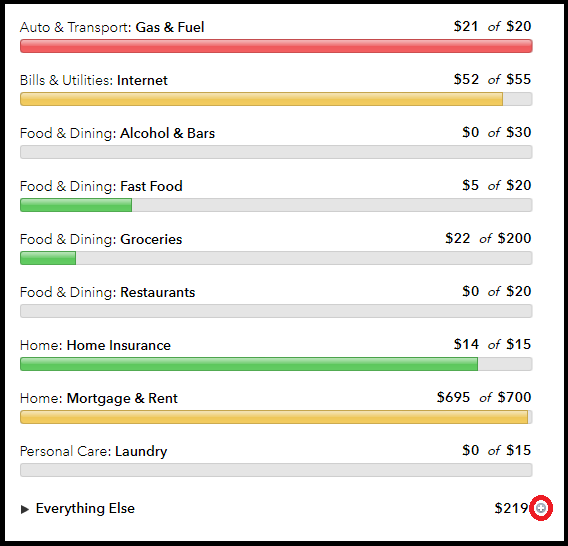
This is what the budgeting center looks like. It is color coded so it is easy to know how you are doing at glance.
The red circle shows where you can add another budget.
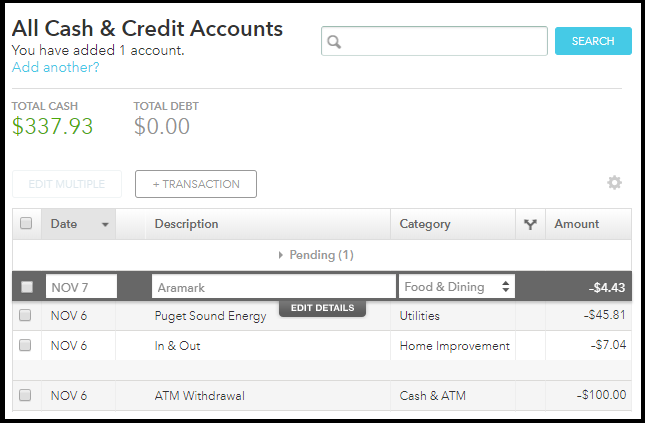
This photo shows the banking center which shows all past transactions as well as total amounts for your accounts.
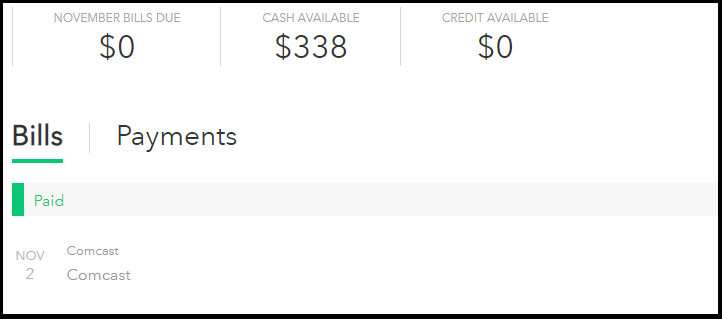
This last section shows the bill center where you can see the status of your bills.
Sources
View the Mint tutorial from Marble Jars!
Take a gander at our services!


Recent Comments